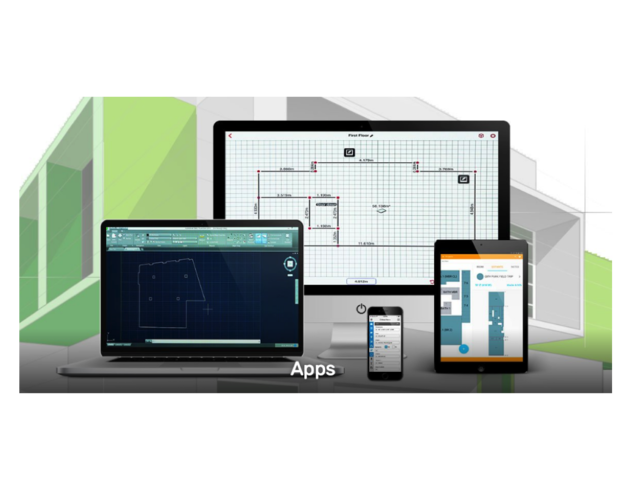Did you know there is a help function integrated in a lot of our Leica DISTO models?
I remember well, several years ago during my "active" career working as a woodworker. I had my own shop and built furniture, kitchens, drywalls... basically all jobs with wood to earn money.
One day my local tool dealer showed me a laser distance measure and explained its various uses. He convinced me with different functions by how quickly I could take all needed measurements and save time in my workflows. I finally bought it.
To be honest, it was not a Leica DISTO, I used it a couple times to determine simple distances, but with not needing such a device everyday it was easy to quickly forget what it can do and know how to use it. After this happened to me, I had to refer to the manual and I don't like reading user manuals. The end of this story is that I didn't use my laser measure anymore and switched back to the tape measure.
Today I am a product manager for Leica DISTO
One of my primary goals is to make the use of a DISTO intuitive and easy. That's why we have integrated a HELP function in all our DISTO laser distance measures with a graphic color display - meaning within the DISTO S910,D810 touch,E7500i (aka D510)and E7500 (aka D410).

In the "Function" and in the "Settings" menu you can find a "?" in the bottom right corner. By pushing the key underneath the question mark, a help screen will open. A diagram will explain the details of the selected icon.
Let's assume you haven't used your DISTO for a while and you are not sure what a function really does or how to use it, just open the help screen.
In the chosen example, "Smart Horizontal Mode" the figure shows that you need to take 1 measurement across an obstacle to get the horizontal distance (red line).
You will also get the height difference, the measured slope distance and the angle as additional results.
Calibrate your Leica DISTO

If you're not sure of what is hiding behind this icon ![]() the help screen tells you that you are able to calibrate the integrated tilt sensor by yourself.
the help screen tells you that you are able to calibrate the integrated tilt sensor by yourself.
We recommend that you recalibrate your DISTO regularly from time to time.
Of course we provide a lot more detailed information in our DISTO User Manuals (S910,D810 touch, E7500i/D510,E7500/D410), but I am convinced that the integrated screens support the users a lot in daily work on the job site.

Written by Leica Product Manager Norbert Jehle